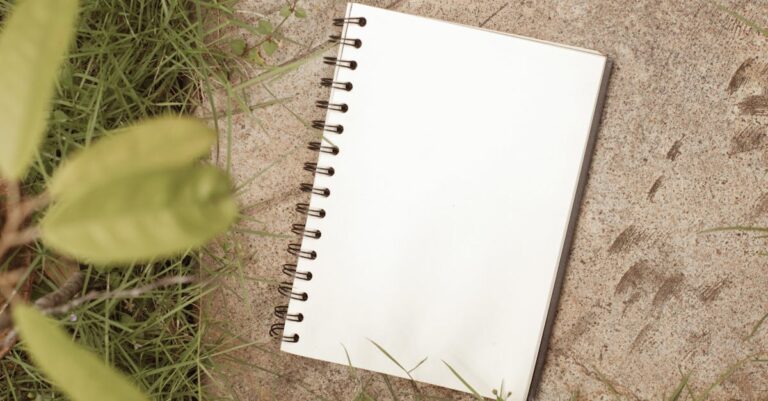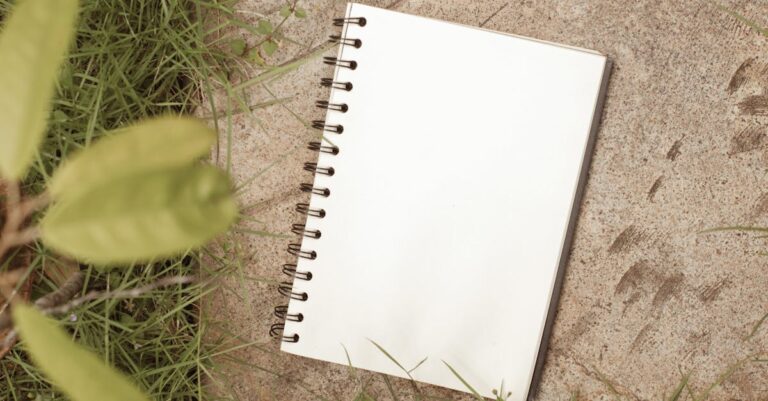Table of Contents
ToggleIn a world where creativity knows no bounds, imagine having a digital assistant that can whip up images as easily as it crafts witty responses. That’s right! ChatGPT isn’t just a master of words; it can help you create stunning visuals too. Whether you need a quirky meme for your social media or a professional graphic for a presentation, this guide will show you how to tap into this powerful tool.
Getting ChatGPT to generate images might sound like magic, but it’s simpler than you think. With a sprinkle of creativity and a dash of know-how, you’ll be conjuring up visuals in no time. So buckle up and get ready to unleash your inner artist—because who wouldn’t want to turn their wildest ideas into eye-catching images?
Understanding ChatGPT’s Capabilities
ChatGPT serves as a versatile digital assistant, combining text generation and image creation. Users can harness its strengths to produce captivating visuals for various purposes.
What ChatGPT Can Do
ChatGPT excels at generating descriptive prompts for image creation. Users can input their ideas, and the model translates them into detailed visual concepts. For example, it can create prompts for illustrations or graphic designs by incorporating specific themes, styles, or elements. Users also benefit from its ability to adapt to different artistic styles. With the right input, they can inspire unique images tailored to their needs. The model supports creative exploration, amplifying a user’s imagination by suggesting multiple angles or interpretations.
Limitations of ChatGPT in Image Creation
Despite its strengths, ChatGPT’s limitations in image creation stand out. It cannot directly generate images; instead, it relies on external image generation tools. Using these prompts, users must transfer information into image-generating software for visual production. ChatGPT’s understanding of real-world entities may lack detailed nuances, affecting output quality. Current data restrictions inhibit its access to the latest trends or technologies in visual arts, limiting its relevancy. Users need to supplement ChatGPT’s capabilities with their own research for the best results.
Integrating Image Generation Tools

Utilizing image generation tools enhances the creative outputs of ChatGPT. These external platforms bridge the gap between text and visual content.
Popular Tools for Image Generation
Several tools offer robust image generation capabilities. DALL-E 2 enables users to create images from textual descriptions. Midjourney specializes in generating artistic illustrations based on prompts. Stable Diffusion allows flexible image manipulations, providing options for various styles. Runway ML stands out for its user-friendly design, focusing on video and image creation.
How to Connect ChatGPT with These Tools
Connecting ChatGPT with image generation tools is straightforward. Users typically begin by crafting detailed prompts in ChatGPT. These prompts serve as input for selected tools, transforming ideas into visuals. APIs from tools like DALL-E 2 integrate seamlessly with various applications. Users can automate the process by setting up connections through platforms like Zapier. Each integration enhances the workflow, facilitating a smoother transition from text generation to image creation.
Step-by-Step Guide
This guide provides essential steps for utilizing ChatGPT to generate images effectively. Users need to follow specific processes to achieve desired results.
Setting Up Your Environment
Start by selecting an image generation tool compatible with ChatGPT, such as DALL-E 2 or Midjourney. Before proceeding, ensure that you create accounts on these platforms. Users should familiarize themselves with the interface and features of the chosen tool. Connecting ChatGPT with the selected tool may involve setting up API access for seamless integration. Each service often provides documentation to assist with the connection process.
Crafting the Right Prompt
Crafting specific and detailed prompts is crucial for generating images. Users should describe their ideas clearly, including aspects such as color, style, and composition. Consider incorporating examples to enhance the prompt’s effectiveness. Adjusting the language used can also help in guiding the image generation accurately. Using multiple iterations of prompts can yield diverse visual representations, offering more options for creativity.
Best Practices for Image Requests
Using effective prompts significantly improves the results from ChatGPT and external image generation tools. Clear and detailed instructions guide the AI, producing more relevant visuals.
Tips for Effective Prompts
Incorporate specific details to enhance prompts. Mention characteristics like color, style, and mood openly. Prioritize using descriptive language that encapsulates the desired outcome. Avoid vague terms; clarity leads to better interpretation. Consider including references to existing artworks for direction. Iterating on prompts often yields improved results by refining the imagery concept.
Examples of Successful Image Requests
An example of a successful request could be “Create a serene forest scene with vibrant autumn colors, emphasizing sunlight filtering through the leaves.” Another effective prompt might involve saying, “Illustrate a futuristic city skyline at dusk, showcasing flying cars and neon lights.” These examples provide clarity, ensuring the image generation tool effectively responds to specific expectations. Engaging this level of detail helps transform ideas into captivating visuals.
Harnessing the power of ChatGPT for image creation opens up a world of possibilities. Users can easily transform their ideas into stunning visuals by combining descriptive prompts with advanced image generation tools. This process not only enhances creativity but also streamlines the workflow from concept to visual representation.
While ChatGPT provides valuable assistance in crafting prompts, it’s essential to remember its limitations. To achieve the best results, users should supplement their efforts with additional research and exploration of current trends. By understanding how to effectively integrate ChatGPT with image generation platforms, anyone can elevate their creative projects and produce eye-catching visuals that resonate with their audience.